Arduino IDE Installation on Linux Made Easy
Arduino has gained immense popularity among electronics enthusiasts and developers for its user-friendly platform to create interactive projects. Whether you’re a beginner or an experienced hobbyist, having the Arduino Integrated Development Environment (IDE) installed on your Linux system is essential. In this comprehensive guide, we will walk you through the step-by-step process of installing Arduino IDE on various Linux distributions, ensuring that you have everything you need to embark on your electronics journey.
| Step | Detail |
|---|---|
| 1. Linux-based Operating System | Ensure a Linux distribution such as Ubuntu, Debian, Fedora, CentOS, etc., is installed. Linux is chosen for its robustness, security, and open-source nature, making it perfect for development work. Each distribution offers unique features, community support, and documentation for assistance. |
| 2. Internet Connection | A stable internet connection is necessary for downloading the Arduino IDE packages and updates. Make sure your network allows these downloads by checking firewall and proxy settings to avoid connectivity issues. |
| 3. Administrative Privileges | Administrative or superuser access (sudo) is required to install software packages. This access allows you to manage system settings and install necessary updates without restrictions, ensuring your system’s integrity and security. |
| 4. Wait for Installation | The package manager will handle the downloading and installation process. The time taken will depend on your internet connection and computer’s performance. Patience is key here, as any interruptions can cause incomplete installations or errors. |
| 5. Launch Arduino IDE | Once the installation is complete, launch the Arduino IDE from the applications menu or using the arduino command in the terminal. Familiarize yourself with its interface, including toolbars and settings, to start creating your projects effectively. |
This guide is designed to provide a smooth installation process for the Arduino IDE across various Linux distributions, helping you set up a powerful environment for developing your electronic projects.
Prerequisites: How to Install Arduino IDE on Linux?
Before we delve into the installation process, let’s ensure you have all the necessary prerequisites:
- Linux-based Operating System: You should have a Linux distribution installed on your computer. Common choices include Ubuntu, Debian, Fedora, CentOS, and others. Linux is preferred for its stability, security, and open-source nature, making it ideal for development and server environments. Each distribution has its unique features and community support, allowing users to select one that best fits their needs. Whether you’re a beginner or an experienced user, the extensive documentation and active forums for these distributions can help you with installation, customization, and troubleshooting;
- Internet Connection: Make sure your computer is connected to the internet as we will need it to download packages during installation. A stable and reliable internet connection is crucial for downloading the latest software updates, security patches, and additional packages required for your setup. Depending on your project, you may also need to access online resources, documentation, and communities for support. Ensure your network settings are correctly configured and that your connection is not restricted by firewalls or proxy settings that could impede the download process;
- Administrative Privileges: You’ll need administrative privileges or superuser access (sudo) on your Linux system to install software. This level of access is necessary to perform tasks that affect the system’s operation, such as installing or removing software and changing configuration files. Having administrative privileges ensures you can manage your system’s settings and install necessary software without restrictions. It’s important to use this power responsibly, as incorrect commands can potentially harm your system. Always double-check commands and their effects before executing them to maintain system integrity and security.
Now that we have covered the prerequisites, let’s proceed with the installation steps based on your specific Linux distribution.
Installing Arduino IDE on Ubuntu and Debian-based Systems:
If you are using an Ubuntu-based distribution like Ubuntu itself or Debian, follow these steps:
- Open Terminal: Launch the terminal from your applications menu or by pressing `Ctrl + Alt + T`;
- Update Package Lists: Start by ensuring your package lists are up to date. Run the following command:
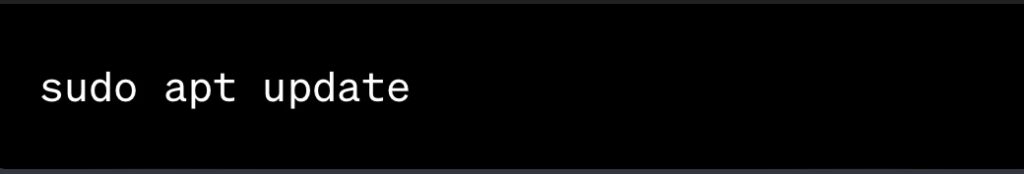
- Install Arduino IDE: Once your package lists are updated, proceed to install Arduino IDE by running:
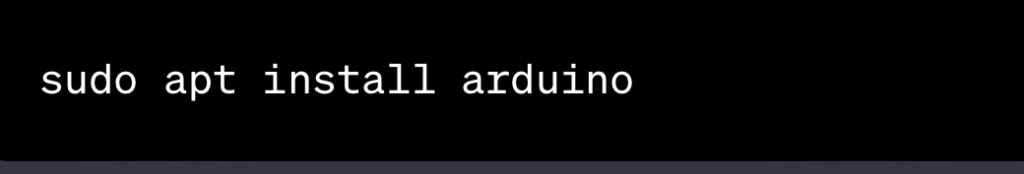
This command will download and install Arduino IDE along with its dependencies.
- Wait for Installation: The package manager will automatically fetch the necessary files and perform the installation. The duration depends on your internet speed and system performance. This process involves downloading the latest version of the software, resolving dependencies, and configuring settings for optimal operation on your system. It’s important to be patient during this phase as rushing or interrupting the installation could lead to incomplete setup or software issues. Monitoring the progress can help you understand the installation process and ensure everything is proceeding as expected. Keep in mind that some installations may prompt you for input regarding configuration options or to accept software licenses;
- Launch Arduino IDE: After installation is complete, you can easily launch Arduino IDE from the applications menu or by typing `arduino` in the terminal. This integrated development environment (IDE) is your gateway to programming Arduino boards, allowing you to write, compile, and upload code to your microcontroller. The first time you launch Arduino IDE, take a moment to familiarize yourself with its interface, including the editor, toolbars, and board configuration settings. You might also want to explore available libraries and examples that can jumpstart your projects. Remember, if you encounter any issues launching or using the IDE, the Arduino community forums and documentation are excellent resources for troubleshooting and learning.
How to Install Arduino IDE on Linux? Installing Arduino IDE on Fedora-based Systems:
If you are using a Fedora-based distribution like Fedora itself, follow these steps:
- Open Terminal: Access the terminal by searching for it in your applications or pressing `Ctrl + Alt + T`;
- Update Package Lists: Keep your package lists up to date by running the following command:
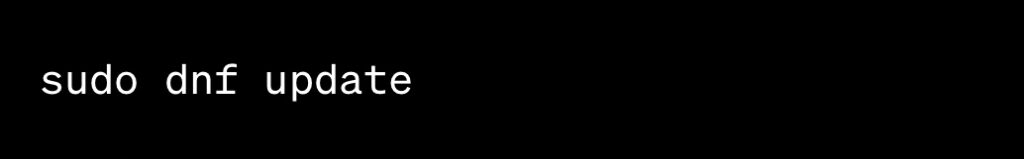
- Install Arduino IDE: To install Arduino IDE on Fedora-based systems, use this command:
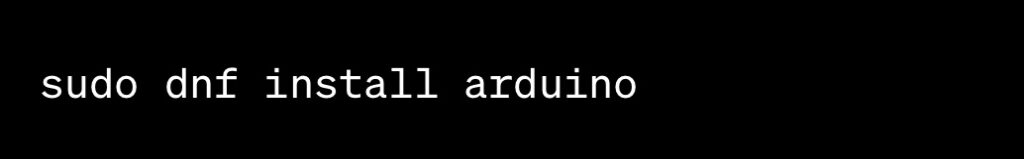
This command initiates the download and installation of Arduino IDE and its required packages.
- Wait for Installation: The installation process will commence, and it may take a few moments depending on your internet speed and system performance;
- Launch Arduino IDE: Once the installation is complete, you can conveniently launch Arduino IDE from the applications menu or by executing the `arduino` command in the terminal.
Installing Arduino IDE on CentOS-based Systems:
For CentOS-based distributions such as CentOS itself, follow these steps:
- Open Terminal: Begin by opening the terminal. You can find it in your applications or by using the keyboard shortcut `Ctrl + Alt + T`.
- Update Package Lists: Ensure your package lists are current by executing the following command:

- Install Arduino IDE: To install Arduino IDE on CentOS-based systems, use this command:
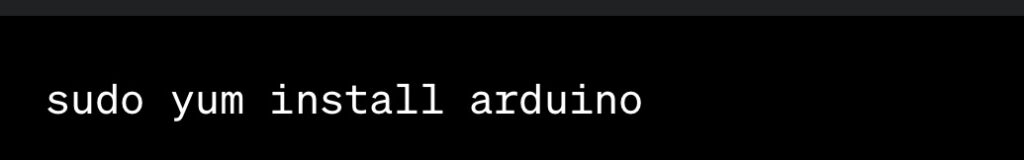
This command will trigger the download and installation of Arduino IDE and its dependencies.
- Wait for Installation: Be patient as the package manager downloads and installs the required files. The time it takes depends on your internet connection and system performance;
- Launch Arduino IDE: After the installation process is complete, you can conveniently launch Arduino IDE from the applications menu or by typing `arduino` in the terminal.
Congratulations! You have successfully installed Arduino IDE on your Linux system, regardless of the specific distribution you are using. With Arduino IDE at your disposal, you are well-equipped to dive into the world of electronics and embark on exciting projects. Whether you are a beginner or an experienced maker, the Arduino platform offers a versatile environment for bringing your electronic ideas to life. Explore its features, libraries, and resources to start creating, experimenting, and innovating with the power of Arduino on your Linux machine.
